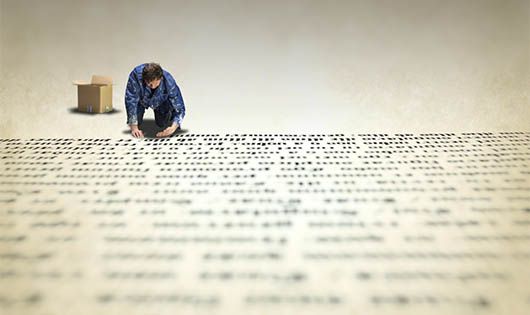You might be planning to make a blog website, but finding the right WordPress theme is going to be difficult. The reason I say this is because there are many things you will need to consider before getting a theme. With 1000’s of choices online, it can be overwhelming and very complicated, but I am here to help you out.
What is Your Blog About?
One of the first important things to ask yourself is what is your blog is about because this will help decide what type of theme you will need. There is no “one-size-fits all” type theme, despite if the theme states that it’s multipurpose. Don’t fall into that trap because it leads to the possibility of theme bloat (loaded with stuff you don’t need).
However, knowing what your blog is about is the first important step because it will narrow your search down to a more precise set of choices. For example, if your blog is about food, you would seek out themes that are designed for food-based blogs. Maybe you are creating a blog about travel, lifestyle, or even about cats. The point being, you will want to look for a theme style that will fit in with the blog.
Free Themes or Paid Themes?
Another element in choosing the right WordPress theme for your blog is whether or not you want a free or paid theme. I cannot answer this for you, but I can give you a few quick tips to consider. You might also want to read my other article about Free vs Premium themes.
The first is that free themes are not as bad as they once were. If you go to the wordpress.org theme directory and look at the 1000’s of free themes, you will notice that many actually look fairly nice compared to just a few years ago. I’ve seen the difference because for the past several years, I have been submitting free themes to WordPress.
People usually decide on themes based on how they look, so with free themes looking better, this is always an option. The benefit of free themes is that it gives you the chance to try them out before investing in a paid version. It could also mean that you do not need many features, so a free theme just might work for you.
Paid WordPress themes do offer more features and will usually include support whereas free themes often do not include support—something co consider. They also focus on better development and design style to give that “WOW” factor. However, if there is one primary reason for a paid theme, it’s support.
What Theme Features are Important to You?
I would imagine that you just want a theme that looks amazing and is easy to use. But have you considered what features are important to you? I’m sure you are thinking “what kind of features do you mean?” This will depend on what your blog website is about, but generally speaking, features that are important to you could be one or more of the following:
- Easy to use and create blog articles
- Easy to customize the theme
- Will your plugins work with the theme you choose?
There are other features that might be important to you such as built-in sliders, widgets, is it lightweight and not bloated? The best way to approach this is to write out a list of what is important for your blog.
My Advice is Simplicity
When it comes to the right WordPress theme for your website or blog, don’t fall for the fully loaded themes, strive for the simple choices. Most WordPress themes come with lots of colors, complex layouts, flashy animations, etc. They have become saturated with so many things built into them, you may not realize how bad this is. You might need some those things, but in most cases you don’t really need everything they include. Remember the proverb:
Less is More!
That still holds true today and especially with web design. The idea of creating and running a blog website is to focus on content, not flashy animation and sliders and fancy icon boxes everywhere. This is why our most popular themes (as of writing this article) at Blogging Theme Styles are Equable Pro, JustBlog Pro, and now Simplified Pro. They fit perfectly for the “less is more” concept and when you want your readers to focus strictly on content, they are minimalist, clean, modern, and easy to use.
Responsive WordPress Themes
I’m sure everyone is aware of this, but we now live in a world of mobility which means phones, tablets, and any other small device that lets you surf the internet. Having a responsive theme is no longer an option, it’s a requirement. Make sure when you choose the right WordPress theme for your blog, that it’s responsive.
When looking at themes that are possible candidates for your blog website, try out the demo in your phone and/or tablet to see how it looks and functions. If it works, this is one less thing to worry about because I will guarantee you that many of your readers will be mobile.
WordPress Plugins
One of the problems with many themes, more so the paid versions, plugins are coded into them. This is actually a bad thing and even WordPress warns about this because it can cause devastating problems down the road. You can run into the problem if your blog was dependent on a built-in plugin and you change themes where your new theme doesn’t have it, guess what happens! Or there is the problem of compatibility issues with other plugins or future versions of WordPress.
Long story short, look for themes that do not include their own plugins built-in. Keep plugins separate so that if you change themes, your plugins will still work. Also make sure that your WordPress theme supports all popular plugins. If you are unsure, ask theme developer about it.
Page Builders
I’m not going to lie, I seriously hate page builders and do not recommend using them. Page builders are WordPress plugins that allow you to create page layouts using a drag and drop user interface that also lets you create columns and insert various types of widgets. Many (actually most) premium WordPress themes come with page builders installed. ThemeForest.net is notorious for this because most theme developers now believe adding page builders is the only way to make money and compete.
I won’t get into a big discussion here, but most page builders can lock you into using theme and never being able to escape. A HUGE benefit for the developers who made the theme that requires a page builder, but not for you. If you create a ton of content, then later change themes, you are in for a nightmare if the new theme doesn’t support the page builder that you previously used.
There is also a serious problem of most page builders producing an excessive amount of unwanted code. If you switch themes, then those pages will require a lot of cleaning up. My advice is to try and avoid using page builders. I have seen too many people end up in a mess.
The Right WordPress Theme and Support
I strongly believe that the right WordPress theme should include quality support. I should also mention that regardless if you download and use our free or paid themes, you get support! Support is just as important as the theme itself. If you find yourself in a situation where the theme is not working or you need help with a particular feature, you want to make sure you are looked after well.
Also just as important, does the theme developer or theme site keep their themes up-to-date? If you are unsure, contact them and find out how often do they update.
Checking Theme Quality is Important
Many overlook or not aware of this, but if you really want to check the quality of a theme, install it along with a plugin called Theme Check. This plugin will run a series of tests against, code quality and WordPress Standards (very important) and will let you know how good your theme is.

When theme authors submit themes to the free theme directory at wordpress.org, it MUST go through a review process where a reviewer checks your theme. They check code quality and will make sure your theme is secure (important). One of the tools they use is the Theme Check plugin. So before the theme goes live, it must pass 100% by the review team, so when you get a theme from WordPress, you know it was thoroughly checked. For Blogging Theme Styles, our themes go through this review process and pass 100%. As for third party themes from other sources, try the plugin and test their themes with it.
Where to Find the Right WordPress Theme
Finding the right WordPress theme for your blog website is overwhelming because there are literally 1000’s of choices online. You have the option of going with free or paid themes, but ultimately the decision will be yours based on what is important to you. Places to find themes are from the WordPress.org theme directory, theme sites like Blogging Theme Styles, marketplaces like ThemeForest.net, and even web designers.
If you are looking for a free theme, you can check out our portfolio (more being added) and download them there, or you can go straight to the wordpress.org directory.

They have filter to seek out the features you need.

The best thing about free themes is that you can try them out first without cost.
Avoid Depending on Google Search too Much
Most people will type in Google “The best theme for blogging” or “the best WordPress themes for blogs“, but don’t depend on the results too quickly. Most of the results of the “Top 20….etc.” are sites that promote themes with affiliate links and focus mostly on making money rather than give you true honest theme reviews.
Still, you can use the search results as one tool if you are looking for reviews and ratings; the other is the wordpress.org theme directory with end-user reviews on themes. Read up on what they have to say, but always make your theme choice on what you need, like, and feel is right for you.
In Summary
Finding the right WordPress theme for your blog takes some planning, but if you keep it simple and look for the themes that stand out visually for you without excessive bloat and a million features that you will never need, you will be fine. Try free ones first before investing in a theme, see how it handles, and does the theme include support?