This theme gives you some special shadow styling that is achieved by adding a class to your image. If your editor has the ability to assign this class to an element like a photo, then it’s easy, but you may need to switch to the HTML code tab on the editor.
Shadows
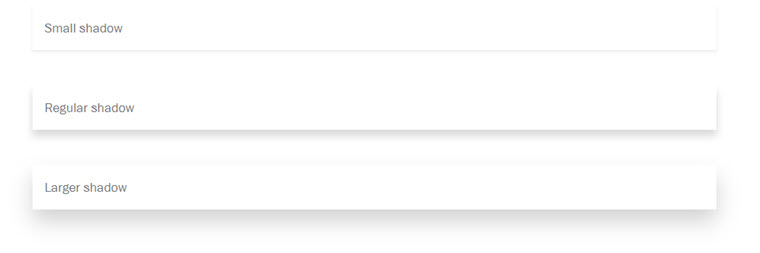
Shadow CSS Classes
Here are the three shadow CSS classes you can apply to an element:
shadow-sm which will give you this:
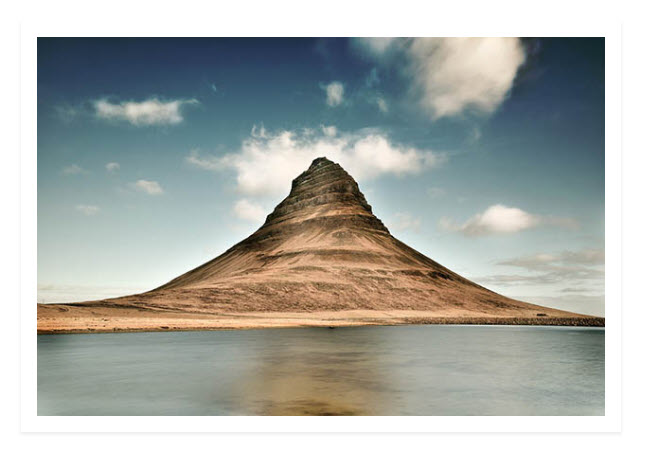
shadow which will give you this:
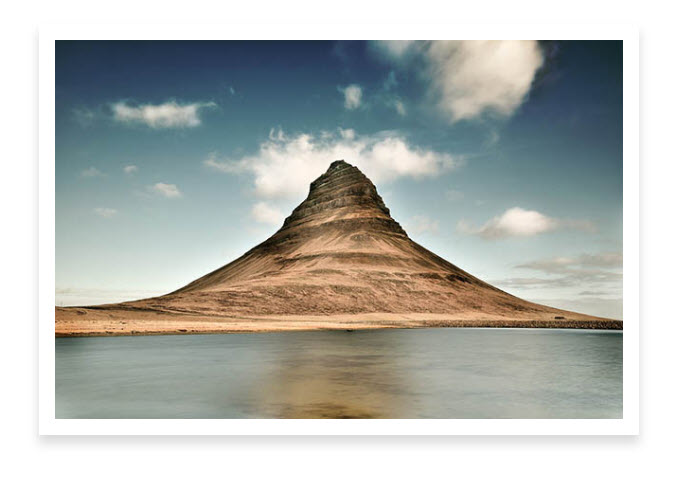
shadow-lg which will give you this:
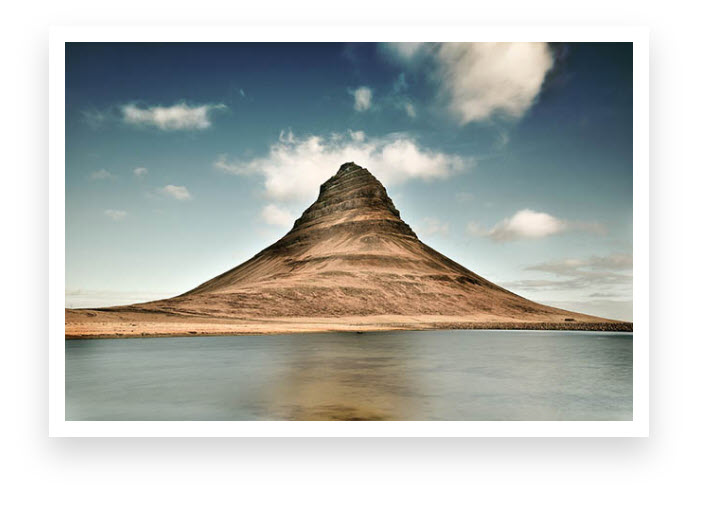
Apply a Shadow to an Image
Basically what you want to do is add the class to the image tag like this example:
<img class="alignnone shadow-lg" src="https://localhost/openness/wp-content/uploads/o-shadow-image.jpg" alt="My Shadow Example" width="600" height="400" />
You will probably have to switch to the “Code” tab of your editor to do this.
