You get up to 5 blog styled layouts (14 for the Pro version) for this theme. Depending on the style you choose, you have the option to take advantage of creating automatic featured images as you create a new post…more on this in another tutorial.
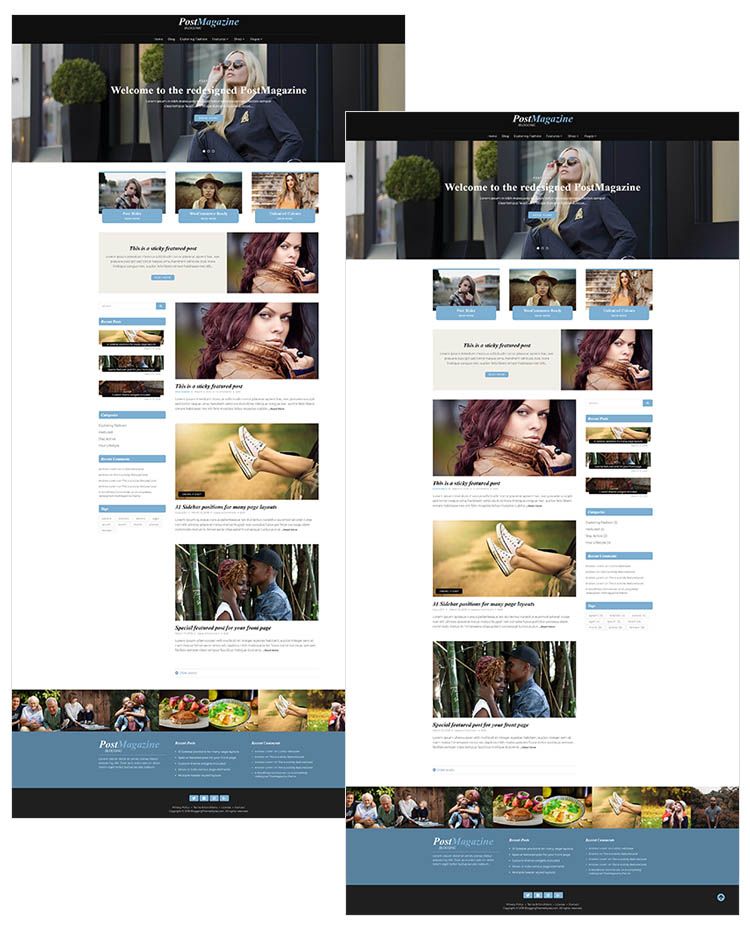
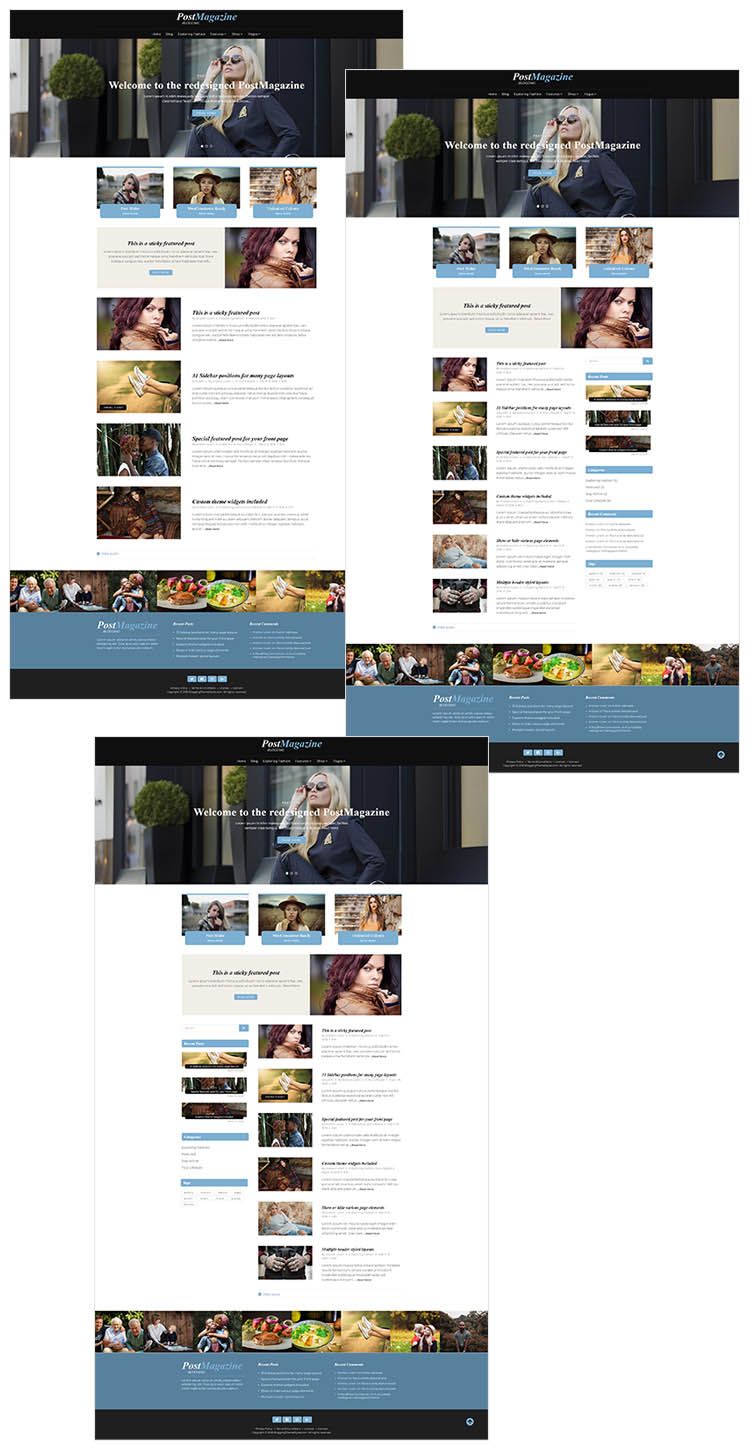
Choose Your Blog Style
- Go to Appearance >> Customize >> Theme Options
- Find the “Blog Layout” setting and make your choice:
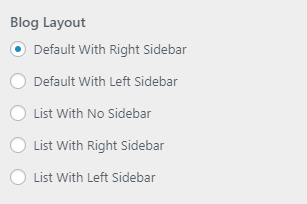
- Click “Save & Publish”
Choose Your Full Post Layout
- Go to Appearance >> Customize >> Theme Options
- Look for the “Full Post Style” setting and make your choice

- Click “Save & Publish“
