At the bottom of your full post is a section that shows related posts. These are posts that are based on categories or tags.

Set Your Related Post Method
- Go to Appearance >> Customize >> Theme Options
- Look for the “Related Posts Displayed From” setting and make your choice
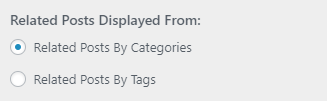
- Click “Save & Publish“
Show or Hide Related Posts
- Go to Appearance >> Customize >> Theme Options
- Look for the “Show Related Posts” setting
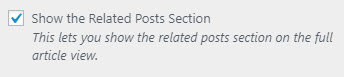
- Click “Save & Publish“
Automatically Create Thumbnails
This option and setting will let you automatically generate preset image thumbnails with a dimension of 450×300 pixels.
- Go to Appearance >> Customize >> Theme Options
- Look for the “Enable Related Post Thumbnail Creation” setting

- Click “Save & Publish“
