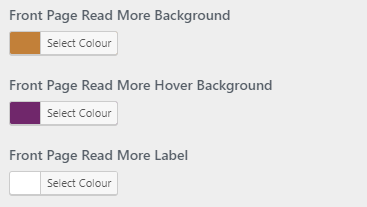When using the custom Front Page Template, you can showcase the latest blog posts:

Set Your Blog Heading
If you decide to provide your visitors with a heading above your blog posts, follow these steps:
- Go to Appearance >> Customize >> Front Page Template >> Front Page Blog
- To enable your blog heading, type your heading in the field:
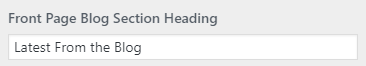
- Set your blog post count:

- Set your blog post excerpt size:
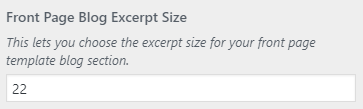
- Set your post summary “Read More” button colours: