Simply put, if you decide you don’t want to use Gutenberg in WordPress 5, you can disable the extra stylesheet that loads with this theme. This will disable all styles associated with blocks relating to Gutenberg. Please note that you still may get the core WordPress styles loading.
By disabling the block styles, it’s one less thing your website has to load.
- Go to Appearance >> Customize >> Theme Options
- At the very top, check the box next to “Disable the Block Stylesheet”
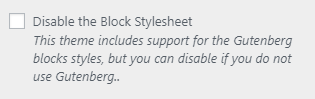
- Click “Save & Publish“
