This theme uses a couple of fonts from Google:
- Oswald – Used for headings
If you decide you want your own fonts either with a font plugin or perhaps you are making a child theme, we included a setting to disable the theme’s own Google Fonts. This setting will prevent the fonts from loading which will help manage page load times. It does not make sense to load fonts that are not going to be used, right?
Disable Google Fonts
- Go to Appearance >> Customize >> Typography Options
- Look for the “Enable the Default Google Fonts” setting and uncheck the box
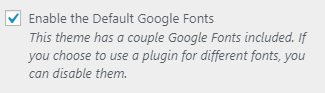
- Click “Save & Publish“
