Welcome to the Start Blogging introduction. This is a free theme to install and enjoy the many features and great design it offers. This introduction is the start of a series of tutorials to help guide you through the setup of your website, whether brand new or existing.
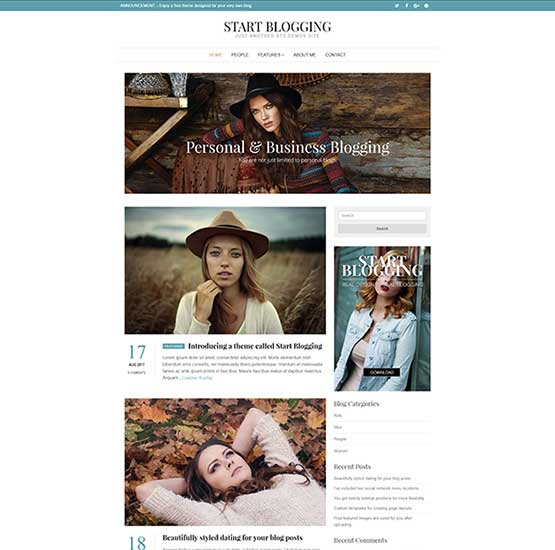
This theme was developed to keep things as simple as possible so that you can focus on what blogs are really about — writing! The design is kept clean with lots of open space and no distractions of animation effects or having too many colours. However, let’s take a look at some of the key features of Start Blogging:
- Mobile Responsive
- Unlimited Colours using a single colour selector
- 1 Blog Layout/Style
- 20 Sidebar Positions
- 5 Page Templates – Including one for page builders if you decide to use one
- Post Formats – Standard, Image, Gallery, Status, Quote, Link, Audio, Aside, and Video
- Built-in Social Networking icon/menus – 2 Locations
- 2 Menu Locations – Primary and Footer
- Translation Ready
- …and various options to show or hide select page elements
Customizing Your Theme
One thing to consider when setting up your theme and website, is customization. If you plan to modify the theme at some point in time, such as modifying a theme template, or perhaps you want to add something more, I strongly recommend using a child theme. I may create a tutorial about child themes, but the WordPress.org website has a Child Theme tutorial that you can follow.
Ultimately, using a child theme will prevent you from losing any changes you make whenever this theme has an update. Making changes to the theme’s files will result in being overwritten when you update, which is why using a child theme is critical.
