Most themes will utilize the WordPress built-in customizer which lets you see live previews of your website as you make changes from whatever options are available with the theme, as well with WordPress itself. The free version of Start Blogging adds a few extra tabs to the customizer with a variety of features and options.
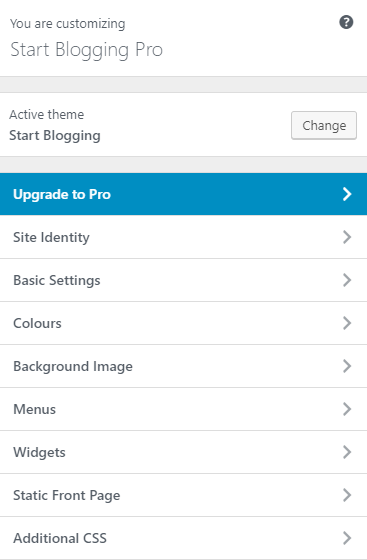
Accessing the Customizer
There are a few ways to get into the customizer:
- From the home dashboard page, clicking on the big button labeled as

- From the main Appearance >> Customize menu link

- From the themes page under the active theme’s screenshot
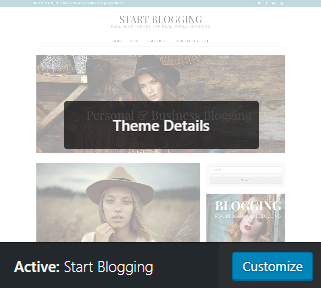
- From the theme details popup window

Start Blogging Settings
I will go through the theme options while leaving out the default WordPress settings; you can check out the WordPress website for those.
- Upgrade to Pro – This offers you the opportunity to upgrade to the pro version if you want more features
- Basic Settings – Any settings will be found in this tab
- Colours – Although this is actually a core WordPress setting group, the choice of colour options is part of the theme
Whatever changes you make from the customizer, you will see a live view in the preview window to the right side of the tabs column. However, any changes you do make won’t take effect until you click on the Update & Publish button at the top of the customizer window.![]()
