This theme uses a couple fonts from Google:
- Oswald – Used for headings
If you decide you want your own fonts either with a font plugin or perhaps you are making a child theme, we included a setting to disable the theme’s own Google Fonts.This setting will prevent the fonts from loading which will help manage page load times. It does not make sense to load fonts that are not going to be used, right?
Disable Google Fonts
- Go to Appearance >> Customize >> Typography Options
- Look for the “Enable the Default Google Fonts” setting and uncheck the box
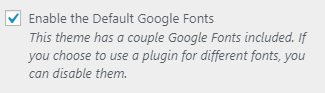
- Click “Save & Publish“
Add More Google Fonts
With this theme, we gave you the option to add up to two more Google Fonts.To add fonts, you will need to add the font URL. But first, we need to choose the font. I won’t take you through the full process, but when you are viewing a specific font from Google Fonts, in the upper right corner is “Add This Font” which adds it to a box at the bottom of the screen. Click it and then click the box at the bottom.
![]()

Next, clicking on the “Family Selected” box tab, you can find and select the URL you need.

When selecting (highlighting) the URL, make sure you get everything between the quotes. Now we are ready to add your new Google Font to our customizer setting.
- Go to Appearance >> Customize >> Typography Options
- Look for the “First Google Font URL” field and add another if you choose to use two.

- Click “Save & Publish“
NOTE: You also have the option to use a Google fonts plugin instead of this setting.
Changing the Body or Heading Font
If you decide to change the fonts for either the main body text or for your headings, you can type in the font name in either field. You just need the font name only.
- Go to Appearance >> Customize >> Typography Options
- Look for the “Font Family for the Body” field and type in your font name. Do this for the Headings if you choose to change them.
 When changing the font for either the body or heading, I recommend adding a backup font separated by commas. This means that if the person’s computer does not have that first font, it tries for the second one. For a font to be seen, it must be on the person’s computer or brought in with a link (like the URL setting above) or a plugin.
When changing the font for either the body or heading, I recommend adding a backup font separated by commas. This means that if the person’s computer does not have that first font, it tries for the second one. For a font to be seen, it must be on the person’s computer or brought in with a link (like the URL setting above) or a plugin.

- Click “Save & Publish“
