Everyone has choices, and many opt in for a third party Social Links plugin. Camer Pro offers a widget that gives you a basic option that could go together with the “About Me” widget like the live demo site shows.

Note: The social widget is the bottom part of the screenshot you see above.
Setup Your Social Widget
- Go to Appearance >> Widgets
- Drag a “Camer Social Widget” to the sidebar position you want it to show in
- Fill out the fields with the title, and then for your social links, make sure you put in the “full” URL to your social page. For example, if your twitter is Blogging_Themes, then you will type: https://twitter.com/blogging_themes
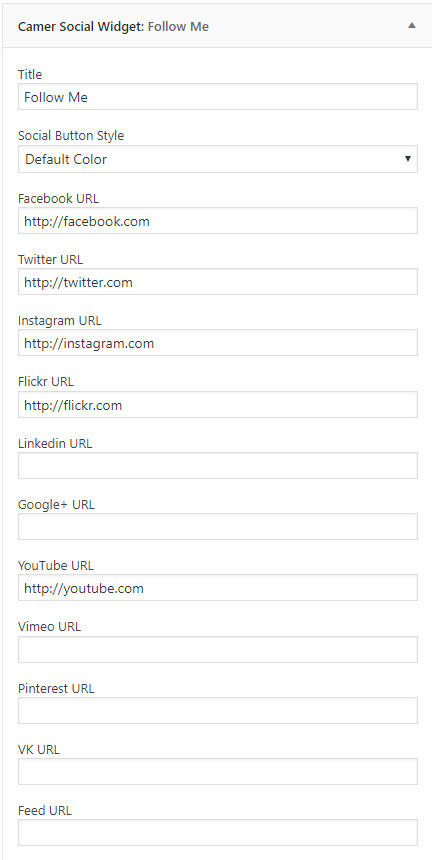
- Click “Save & Publish“
