With the Start Blogging theme, I generally recommend using the excerpts option because it gives a much better look and feel when it relates to using featured images and the style of the post date:

The problem when not using excerpts is that your summary will look messy and unprofessional if you were to have HTML formatting or inserted media like images and videos. The example screenshot below is a little exaggerated, but you get the idea:

If you plan to have post summaries that are not excerpts, I would then recommend not using featured images, then inserting an image in the summary part will more likely work then.
Enable Excerpts
- Go to Appearance >> Customize >> Basic Settings
- Find the “Use Excerpts” setting and make sure it’s checked.
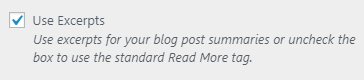
- Click “Save & Publish“
Excerpt Size
- Go to Appearance >> Customize >> Basic Settings
- Find the “Excerpt Size” setting and either type in the number of words, or use the up/down arrows on the right side of the field. NOTE: The arrows will show when you mouseover the field.

- Click “Save & Publish“
